Dear all,
Here is a post that will help you to access e-content hosted on N-list (of INFLIBNET). Hope this helps.
Kanchi
http://nlist.inflibnet.ac.in Enter Your Username and Password in text entry box and click on Login as shown below. If you do not have username and password, please contact your college librarian (me!) to register with N-LIST and obtain username and password.
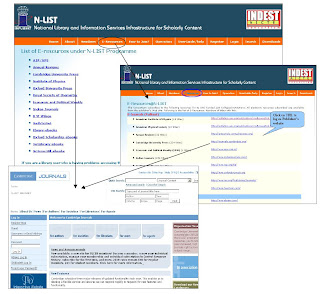
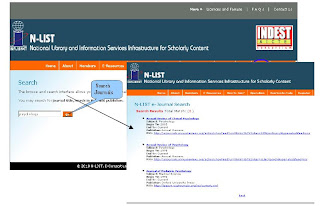
Click on button on your browser to logout.
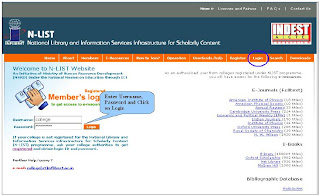
Here is a post that will help you to access e-content hosted on N-list (of INFLIBNET). Hope this helps.
Kanchi
How to Access E-Resources through N-LIST?
Follow the steps given below in order to access e-resources through N-LIST Programme
1. Login
Launch your Internet Browser (Internet Explorer or Google Chrome) and Log on tohttp://nlist.inflibnet.ac.in Enter Your Username and Password in text entry box and click on Login as shown below. If you do not have username and password, please contact your college librarian (me!) to register with N-LIST and obtain username and password.
2. Access E-resources
On clicking at continue, list of e-resources subscribed under N-LIST Programme is displayed. Click on the desired e-resource to reah out to the full-text e-resource on publisher’swebsite. For further help in
search, browse or navigate articles / book chapters through publisher’s website, Click on User Guide / Help from navigation bar and download user manual and tutorials.
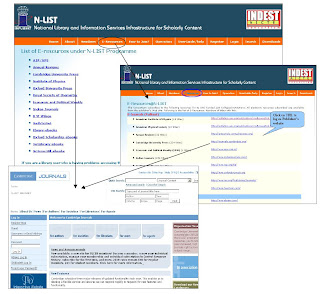
3. Searching Journals Titles Covered Under N-LIST Programme
Click on “Search” option on navigation bar of N-LIST Web Site to search journals covered under the N-LIST Programme. Enter name of journal or a subject term in text entry box and click on “Go”. Search results will be displayed with link to full-text of journal(s) on publisher’s Web site.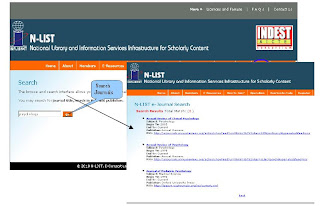
Click on button on your browser to logout.
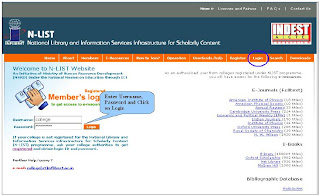
Prof. Kanchi
Librarian
MJ College
8149024374
Librarian
MJ College
8149024374

Sir,
ReplyDeleteThis is good initiative...This will keep us connected to e-contents very easily.
regards,
Tushar Chaudhari
JalaSRI